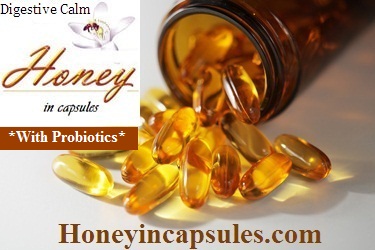Phone Devices
Listening with Phone Devices
If your having problems listening with your phone device, once you have completely loaded our page on your device go to the song player and click on “Show playlist”. In the drop down menu, click on a preferred song and that should start the music player. You can also try click on the stop button and then the play button, and that should work as well! We are working to bring you a fully functional live stream radio station in the near future! We asked that you help us in our quest to bring this to life. Please Donate if you would like to see this happen! If you have any other problems please email us at: Sweetlovemakingmusic@gmail.com. Thanks for listening.
If your listening to this station via on the internet with your smart phone or Iphone and the music starts skipping, just reload the page and that should correct the problem or you may have a bad internet connection.
Dj D-Ice